Quick Tip: Dump all Wifi Passwords used in windows to text files using Powershell
Netsh is a very powerful windows command. You can use the simple Netsh command given below to list all the Wifi profiles on your system
Netsh wlan show profiles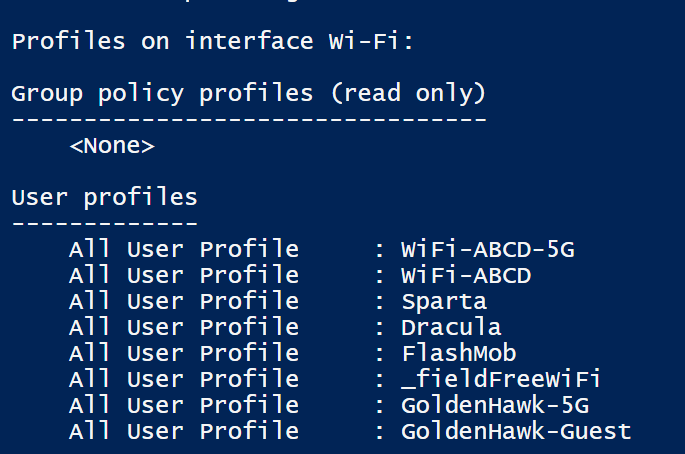
Another Netsh command shown below can be then used to dump the password for one of the profile.
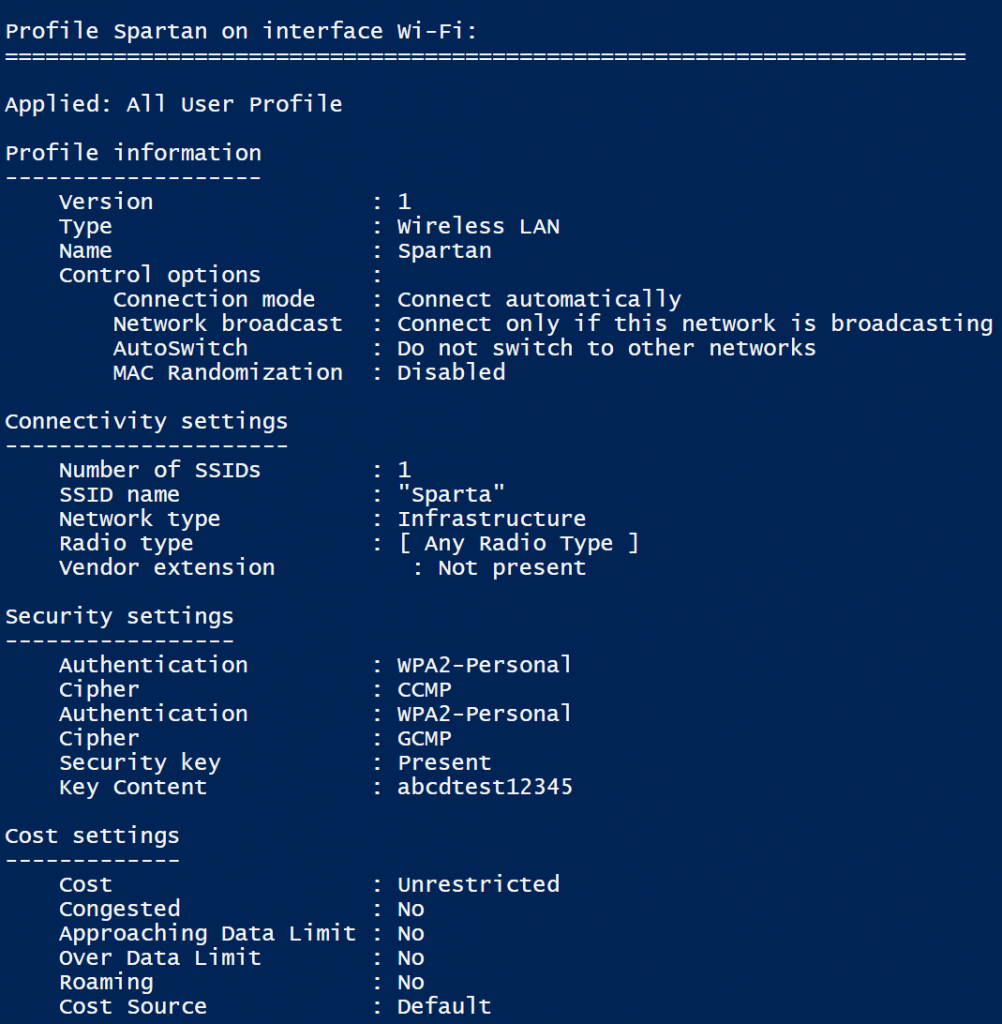
netsh wlan show profile name=Sparta key=clearTo list and dump password information for all Wifi profiles on your system you can run the following Powershell command. It created a separate output text file for each profile.
$profiles = ((netsh wlan show profiles) | select-string -Pattern "all User")
foreach($profile in $profiles){
$wifiname = ($profile.ToString()).replace("All User Profile : ","").trim()
netsh wlan show profile name=$wifiname key=clear | out-file c:\temp\$wifiname.txt -Force
}